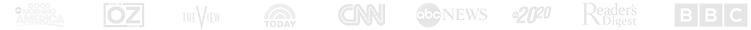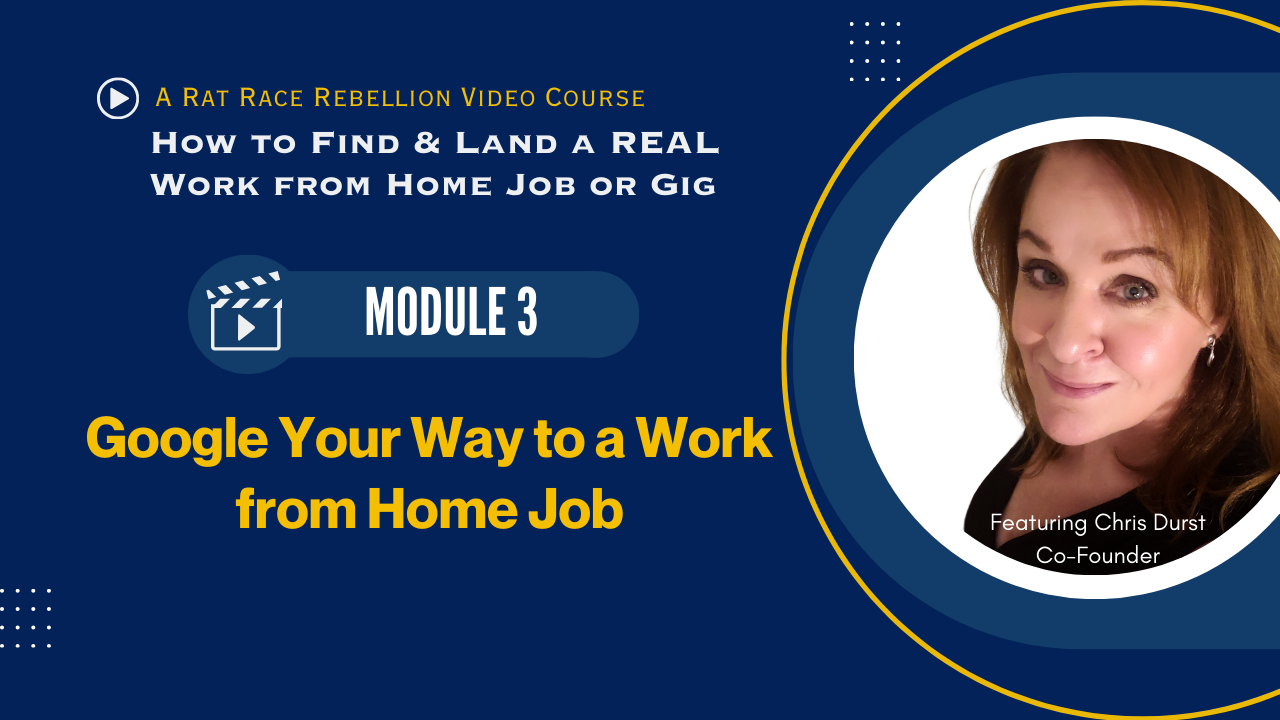| >>> Follow RRR everywhere for the best work from home jobs & gigs! | ||||
| eNewsletter |
Facebook |
YouTube |
Instagram |
Telegram |
Using good search terms will help you avoid or minimize scams in your results. At RatRaceRebellion.com we screen 4,500 to 5,000 job ads a week, and Google plays a primary role. Over the years, we’ve fine-tuned our list of great search terms. Here, we help you skip ahead and search “like a pro.”
We’ll also show you how to use Google more effectively by adding quotations, mathematical symbols, and more to your searches!
In the following video to learn about things you never knew Google can do for you!
HAVE QUESTIONS?: We’re happy to answer your questions in the COMMENTS section below this video in YOUTUBE.
AFTER VIEWING, SCROLL DOWN THIS PAGE FOR LINKS AND RESOURCES RELATED TO THIS MODULE.
MODULE 3 LINKS & RESOURCES
The links and information below will be much more helpful if you WATCH THE VIDEO FIRST to discover how best to leverage them with other techniques in Google.
HAVE QUESTIONS?: We’re happy to answer your questions in the COMMENTS section below this video in YOUTUBE.
SPECIAL COMMANDS:
To recap from the video, using the proper commands in your search details is critical to getting the best search results. Here’s a refresher:
- Use “quotation marks“ to search for exact phrases. For example:
- “this is a work from home position”
- “customer service”
- Use the + (plus) sign to add precision to your search.For example:
- “this is a work from home position” + “customer service”
- remote + “customer service” + healthcare
- Use the – (minus) sign to further fine-tune your search results by excluding listings with certain words or phrases. For example:
- “this is a work from home position” + “customer service” -upselling
- remote + “customer service” -healthcare
- NOTE – DO NOT LEAVE A SPACE between the minus sign and the word you want to eliminate. Google has become fickle about that gap and closing the space can make a big difference in your search results.
- Use the site: (site colon) command to search within a specific site only. For example:
- “work from home” + “customer service” -upsell site:transcom.com
- “graphic design” site:idealist.org
BE SURE TO WATCH THE NEXT MODULE TO LEARN HOW TO DO SOMETHING TRULY AMAZING WITH THIS INFORMATION!
GOOGLE SEARCH TERMS & PHRASES TO CUSTOMIZE FOR YOURSELF!
While “work at home” is a common hook for scammers, “this is a work at home position” is more “natural” to the phrasing used in legitimate work ads. Bottom line, there are fewer legitimate home-based jobs than there are scams, and using the right search terms is a great way to separate the wheat from the chaff.
Bear in mind that these good terms will help to weed out the scams, but some will still slip through. Likewise, not all hits on a bad search term are scams. Use your common sense when assessing any job listing.
Please respect our intellectual property and the work we’ve done to put this page together for our visitors. Feel free to share the link to this page — we appreciate it — but please don’t copy and post the content of this page on other sites. Thank you!
CLICK ON THE LINKS and Google will open in a separate browser window with your search results.
- “This is a telecommuting position“
- “this is a remote position“
- “this home-based position“
- “must have home office“
- “must have a home office set-up“
- “must have a home office set up“
- “must have quiet home office“
- “Must have your own PC“
- “1099 position“
- “this is a 1099 position“
- “independent contractor position“
- “virtual office arrangement“
- “remote contractor“
- “will have the option to work from home“
- “off-site position“
- “qualified individual will work from home“
- “must be willing to work from home“
- “remote work“
- “remote workers”
- “virtual company”
- “virtual office”
- “this is a freelance position“
- “contract worker”
- “must have high-speed Internet“
- “this is a telecommuting position“
- “this is a work from home position“
- “this is a home-based position“
- “must have DSL“
- “contract freelance“
- “we are seeking a freelance“
- “may work from anywhere“
- “may work from anywhere in the world“
- “may work from anywhere in the US“
- “work from anywhere in the United States“
- “can work from anywhere in the United States“
- “may work from anywhere in the country“
- “virtual company” + “will work from home“
- “this is an off-site position“
- “this is a telecommute position“
- “full telecommute“
- “full telecommute position“
- “this is a virtual position“
- “candidate will work from a home office“
- “this is an off-site position“
- “this is an independent contractor position“
- “home office with up-to-date computer“
- “we are a virtual company”
- “work from your own location“
- “will work offsite”
- “you will work offsite“
- “work from a remote office“
- “call center” + “customer service” + “your home office“
- “customer service” + “quiet home office“
- “our employees work from home“
- “able to create your own hours“
- “able to set your own hours“
- “position can be based anywhere“
- “this is an Internet based job“
- “must have” + “home office” + “quiet environment” + “high speed”
- “will work from a home office”
ACTION STEP: Create a list of at least 10 customized Google search phrases that will zero in on exactly the kind of work you are looking for.
For example, for a person whose ideal position is working from home writing product descriptions, their search terms might include:
- “work from home” + “product description” + writer
- “work at home” + “product description” + writer
- “home based” + “product description” + writer
- remote + “product description” + writer
- “off site” + “product description” + writer
- “virtual” + “product description” + writer
- telework + “product description” + writer
- telecommute + “product description” + writer
- telecommuting + “product description” + writer
- “work from anywhere” + “product description” + writer
Then head over to Google Alerts and set your alerts for each one of those search terms. Remember, you can amend your list at any time, so don’t be afraid to set up a lot of searches!
JUMP TO ANOTHER LESSON MODULE:
Module 1: Employee vs Independent Contractor – Understanding the Differences
Module 2: Spotting Scams – Don’t Become a Victim
Module 4: Sneaking Into Big Companies Through the Back Door!
Module 5: Indeed.com – How To Search It Like An Expert
Module 6: Shorten Your Work from Home Job Search With Industry-Specific Job Boards
Module 7: Big-Name Companies With Work From Home Jobs
Module 8: Build a Work from Home Resume That Will “Beat the Bots!”
Module 9: Cover Letters ARE Important & Explaining Gaps in Your Resume
Module 10: Acing Your Remote Job Interview & How to Answer Tough Interview Questions