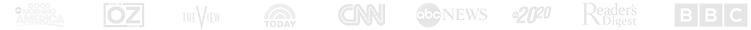| >>> Follow RRR everywhere for the best work from home jobs & gigs! | ||||
| eNewsletter |
Facebook |
YouTube |
Instagram |
Telegram |
When we started this company in 1999, remote work was just starting to come into it’s own. A handful of tech companies had embraced it, but most big companies were watching from the wings — a little unsure about whether it was really possible to manage a distributed workforce.
Today, a great number of BIG COMPANIES are hiring home-based workers.
In the following video and related resources, we’ll show you who’s hiring and how to find their remote jobs.
HAVE QUESTIONS?:We’re happy to answer your questions in the COMMENTS section below this video in YOUTUBE.
AFTER VIEWING, SCROLL DOWN THIS PAGE FOR LINKS AND RESOURCES RELATED TO THIS MODULE.
MODULE 7 LINKS & RESOURCES
HAVE QUESTIONS?:We’re happy to answer your questions in the COMMENTS section below this video in YOUTUBE.
As mentioned, here’s a list of better-known companies that hire people to work from home. As a rule, you can simply follow the same search process outlined in the video, but we’ve included some tips to help you along!
Each company name is linked to its site. Where we thought it would be helpful, we’ve included search tips for you as well.
REMINDER: If the link below does not lead directly to the careers page, use the tips from the video to navigate to the jobs, careers, or employment page (hint – check at the top of the page, the bottom of the page, or in the “About” menu.)
ANOTHER REMINDER: Be on the lookout for opportunities to sign up for “Job Alerts” within each company’s job board.
- A Place for Mom – search using the word remote in the “Job Position” field
- AAA– Mid Atlantic – search with the word remote
- Abbott – search with the word remote
- Adobe – in the left side “Refine your search” column, click “Remote” > check the “Yes” box
- ADP – try these options separately (1) search for the word remote; (2) search for the quoted phrase “work from home”; (3) under the “home office jobs” header in the left column, select “yes” from the drop down menu. Each search will render different results.
- Aetna – see CVS Health below
- Allianz – click the “Show More Filters” that appears below the “Keywords” field > from the “Remote Job” drop-down menu, select “Remote Working” > click the “Show Jobs” button
- Allstate – in the left column, check the “Remote: Home Based Worker” box
- Amazon – under the “filter by” menu on the left, find “category” and then select “Remote”
- American Cancer Society – search for the keyword remote
- American Express – under the “Filters” drop-down menu, set “Select Work Location” to “virtual” and then click search.
- Amgen – in left column, under the “Refine your search results” field, scroll down to the “Remote” section and check the “Remote” box
- Anthem – is now Elevance Health, see below
- Appen – remote jobs load directly to this page
- Apple – in the left column, in the “Refine by” section, click the + to the right of the word “Location” > select “Home Office”
- Asurion – enter nothing and click the “Search” button > on the next page, in the left “Refine your search” column, scroll down to the “Remote” section, click the + sign, and select “Yes”
- Athena Health – click the “Location” drop-down menu button > check the “Remote USA” box
- BCD Travel – in the left “Jobs” column, scroll down to the “Virtual Position” section, click the arrow to reveal your options, select “Yes”
- Best Buy – enter the word remote in the “Keyword” field
- Best Western – search for the keyword remote
- Boston Medical Center – click the “Location” drop-down menu button > check the “Remote” box
- Bread Financial – search for the quoted phrase “work from home”
- Broadcom – click the “Location” button to reveal the drop-down menu > enter the word remote in the search field > check the search results for your location
- BroadPath Healthcare Solutions – click the “Location” button to reveal the drop-down menu > enter the word remote in the search field > check the search results for your location
- Buffer – a 100% remote company, so every job is work from home
- CACI International – this page is for remote positions, all displayed ads should be remote
- Capital One – in the left column, scroll down to the Remote section, click the + sign > check the remote and remote eligible boxes
- Cardinal Health – check the “Remote” box (to the right of the “City, State or Zip” field)
- Carnival Cruise – click “Virtual” > select “Yes”
- Cigna – enter nothing and click the Search button > in the left “Refine your Search” column, scroll down to the “Remote Jobs” section > check the Remote box
- Citizens Bank – remove any location that auto-populated and click the Search button > click the “Remote” drop-down menu > select “Yes”
- Concentrix – enter the word remote in the search field > click “Search”
- Conduent – in the left column, scroll down to the “Remote” section > click the + sign > select “Yes”
- Connections Academy – click the Company Location drop-down and choose “Home-Based USA”
- CVS Health – in the left column, scroll down to the “Remote Jobs” section > check both Fully Remote and Remote > click the Search button
- Dell – in the left column, scroll down to the “Remote” section > click the + sign > check the “Yes” box
- Discover – in the left column “Refine your search” section, check the “Remote Eligible” box
- Disney – in the right column, scroll down to the “Remote” section > click the + sign > check the “Yes” box
- Dyson – search for the keyword remote
- Elevance Health – search for the keyword remote
- Enterprise Car Rental – search with the quoted phrase “work from home”
- EXL – click your country > click the “Search Jobs” button > enter the keyword remote
- Expedia Group – search with the keyword virtual
- Facebook-META – in the left “Filter by”column, check the “Show remote only” box
- Fiserv – in the left column, scroll down to the “Location Type” section > check the “Remote” box
- Gannett – click in arrow in the “Location” box to reveal the drop-down menu > select “Virtual”
- Gartner – in the “Filter jobs” section in the right column check the “Remote Opportunities” box and click the “Filter Jobs” button
- General Dynamics – search for the keyword remote
- General Electric – in the left “Refine your search” column, scroll down to the “Remote” section > click the + sign > check the “Yes” box
- GitHub – click the “Open positions” link > click on the “Remote” drop-down menu (below the location field) > check the “Yes” box
- The Hartford – click the “Remote Type” button > check the “100% Remote” box
- HCA Healthcare – search for the keyword remote
- HD Supply – search for the keyword remote
- Hertz – click on the “Remote” drop-down menu (below the location field) > click the “Remote” option
- Hilton – from the “Refine” column on the left, scroll down to the “Remote” section and click it to reveal the drop-down menu > click “Yes”
- Holland America – search for the keyword remote
- Home Shopping Network (HSN) – search for the keyword remote
- Houghton Mifflin Harcourt – search for the keyword remote; this will pull up more than remote opportunities; fully remote jobs will have the word “remote” in the title
- Humana – click the “Search Jobs” link > in the “Search Filters” left column, scroll down to the “Location Type” section > click > select Remote
- Hyatt – search for the keyword remote
- ICF International – search for the keyword remote
- IDEXX– in the left column “Refine your search” section click “Location” > check the “Virtual United States” box
- Intuit – search for the keyword remote
- Johns Hopkins University – click the “Show More Options” link (under the keyword field) > click the “Location” drop-down > scroll down and click “Remote”
- Johnson & Johnson – search for the keyword remote
- Kaplan – click the “Location” drop-down menu > scroll down and click the “Remote/Nationwide USA” box
- Kelly Services – in the left side “Refine your search” column, scroll down to “Job Type” > check the “Remote” box
- KForce – in the left hand column, scroll down to the “Remote” section and click “Full”
- LanguageLine Solutions – select “Interpreter” or “Corporate” > click the “Location” drop-down > check the “US Remote” box
- Leidos – in the “Filter Your Results” column on the left, scroll down to the “Remote Potential” section > click the + to reveal the options > check the “Remote” box
- Leukemia & Lymphoma Society – search for the keyword remote
- Liberty Mutual – search for the keyword remote
- Lumen – in the left side “Refine your search” column, scroll down to the “Remote” section > click the + sign > check the “Remote” box
- Magellan Health – in the left side “Refine your search” column, scroll down to the “Remote” section > click the + sign > check the “Remote” box
- McGraw-Hill – search for the keyword remote
- McKesson Corporation – click the “More” drop-down menu > click “Remote Type” > check the “Fully Remote” box
- Microsoft – click the “Work site” link below the keyword field > check the “Up to 100% work from home” box
- Motorola / Lenovo – search for the keyword remote
- Neiman-Marcus – search for the keyword remote
- Nordstrom – search for the keyword remote
- Norwegian Cruise Line – click the “Search for Jobs” button in the “Corporate Employment” area > in the left column, check the “Remote” box in the “Location” section
- PAREXEL – click the “View Remote Jobs” button (on the far right end of the “Search Jobs” bar
- Pearson – click the “Remote Eligible Positions” button
- Philips – search for the keyword remote
- Pitney Bowes – from the “Category” menu on the left, scroll down to the “City” section > click the + sign to reveal options > check the “Remote” box
- PNC – in the left side “Refine your search” column, scroll down to the “Remote” section > click the + sign > check the “Remote” box
- Progressive – click “View job openings” > search for the keyword remote
- Protective – click the “Search job listings” button > search for the keyword remote
- Quest Diagnostics – in the left “Filter results” column, scroll down and click on “Work mode” > check the “Remote” box
- Robert Half – click the “Location” drop-down menu button > click the “Remote jobs only” toggle to switch it to “Yes”
- SAIC – in the left “Filter Your Results” column, scroll down to the “Remote Work” section > click the + sign > check the “Remote” box
- Salesforce – using the menu on the left, use the dropdown “Locations” menu to check remote boxes in areas that apply to you
- Sierra Club – scroll down and click the “Search jobs” button > enter the word remote in the “Description Keywords” field
- StubHub – click the “Location Type” button > select “Remote”
- Sutherland Global – click the “All Work Types” button > select “Permanent WAH” or “Temporary WAH” from the drop-down menu
- Thermo Fisher Scientific – in the left side “Refine your search” column, scroll down to the “Onsite/Remote” section > click the + sign > check the “Fully Remote” box
- Transamerica – click the “View All Jobs” button > click the “Location” drop-down menu > scroll down and select “Work From Home, USA” > click the “View Jobs” button
- Transcom – search for the keyword remote
- TTEC – click the “Work from Home” link at the top of the page
- U-Haul – in the “Filter by” menu on the left, check the “Remote” box and click the “Filter” button
- Unum – search for the keyword remote
- United Nations – search for home-based
- USAA – search for the keyword remote
- UnitedHealth Group – in the left column, check the “Remote Jobs” box
- Verizon – in the left column check the “Remote working option” box
- Wayfair – select “Remote” from the “Search Locations” drop-down menu
- Western Governors University – click the “Location” drop-down menu button > check the “United States – US” box
- Western Union – in the “Filter by” menu on the left, click the “Work from Home” link > select “Yes”
- Williams-Sonoma/Pottery Barn – search for virtual
- Working Solutions – this page is exclusive to work at home jobs
- Travel + Leisure – in the left menu, check the “Remote Jobs” box
- Xerox – in the left column, click the “See More Filters” button to review all options > click “Virtual” and select “Yes”
- Zurich – search for the keyword remote
ACTION STEPS:
CORPORATE EMAIL ALERTS, BOOKMARKS and GOOGLE ALERTS WITH COMPANY INFORMATION
- MANY of the companies listed have their own EMAIL JOB ALERTS set up. While you’re on their page, be sure to sign up to receive a notice when jobs in your area of interest become available.
- In some cases, using what you’ve learned by visiting the companies’ job pages, you may want to set up Google Alerts using the “SITE:” method you learned in Module 3.
JUMP TO ANOTHER LESSON MODULE:
Module 1: Employee vs Independent Contractor – Understanding the Differences
Module 2: Spotting Scams – Don’t Become a Victim
Module 3: Google Your Way to a Work from Home Job!
Module 4: Sneaking Into Big Companies Through the Back Door!
Module 5: Indeed.com – How To Search It Like An Expert
Module 6: Shorten Your Work from Home Job Search With Industry-Specific & Niche Job Boards
Module 8: Build a Work from Home Resume That Will “Beat the Bots!”
Module 9: Cover Letters ARE Important & Explaining Gaps in Your Resume
Module 10: Acing Your Remote Job Interview & How to Answer Tough Interview Questions